Nynal QR Code Generator
QR Code Preview

Start creating QR codes for text, email, location, and more with our easy-to-use QR code generator.
Get Started
Generate QR codes for text messages.
Create QR codes for email addresses.
Generate QR codes for geographical locations.
Create QR codes for phone numbers.
Generate QR codes for text messages.
Create QR codes for WhatsApp messages.
Feel Free to Get in Touch
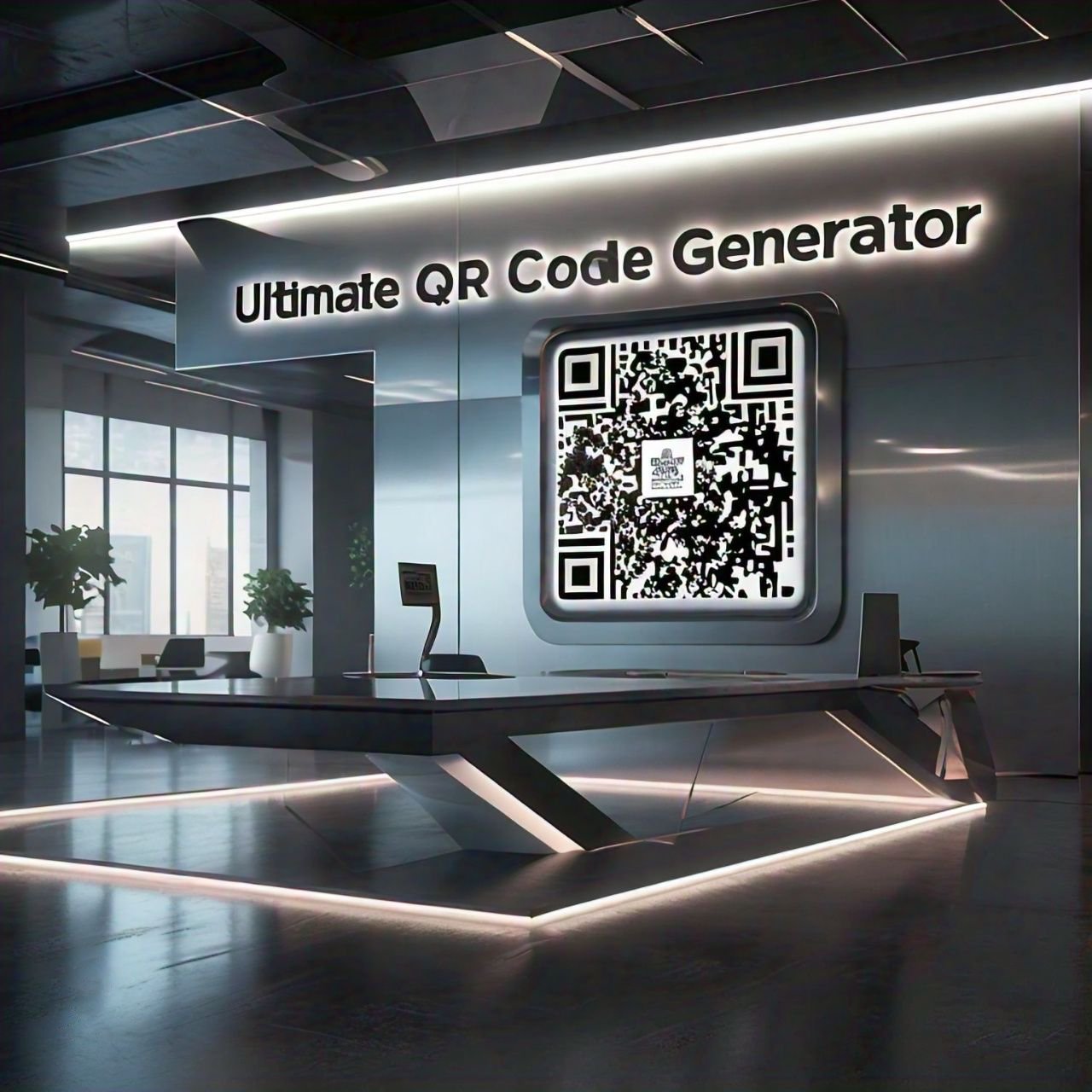
As digital convenience continues to shape how we interact, QR (Quick Response) codes have become a staple tool for connecting users to online content instantly. From accessing websites and connecting to Wi-Fi, to sharing business information or digital menus, QR codes eliminate friction. Nynal Generate QR Codes is a privacy-first, user-friendly web platform that enables you to generate fully customized, high-quality QR codes in seconds—no sign-up, no installation, no hassle.
Originally created in 1994 by Denso Wave to track automotive parts, QR codes have since revolutionized data access and sharing. With their ability to encode more data than traditional barcodes—and scan from any angle—they've become essential in contactless interactions across industries such as marketing, education, healthcare, and hospitality.
Smartphones with built-in QR readers have further accelerated adoption, allowing people to interact with the physical world through a digital lens. Platforms like Nynal simplify this interaction by providing secure, fast, and flexible QR generation for all use cases.
Nynal offers a clean, web-based interface where users can generate QR codes without needing technical knowledge. Just enter your content, apply optional customizations, and download your code—fast and easy.
Generate QR codes for diverse purposes, including:
Nynal does not store, track, or analyze any user information. All QR codes are generated locally in the browser. You don’t need to create an account, and your inputs remain completely confidential—ideal for both personal and professional use.
Export your QR code in PNG or SVG formats, suitable for print, digital screens, and large-format designs. Maintain clarity and responsiveness across all mediums.
Nynal Generate QR Codes offers a modern solution to a modern need—scalable, customizable, and privacy-focused QR code creation. Whether you're launching a business, organizing a virtual event, or enhancing everyday tasks, Nynal makes digital interaction effortless and secure.
Try Nynal today and transform the way you connect—one scan at a time.